Getting Started
ideate.xyz enables programmatic generation of designs at scale using predefined templates. You can rapidly create and iterate on designs using your own data or our generative AI models to scale your generative design workflows.
A typical workflow consists of:
- Creating a design template at ideate.xyz or selecting a predefined template.
- Making an API call with your template ID and desired edits.
- Receiving a unique, fully rendered design for each set of parameters provided.
Design Templates
Before you can generate designs with our API, you need to create a design template on our platform. You can create a template from scratch or select a predefined template.
To interact with elements of your template via the API, they must be assigned a unique name. These names can then be referenced in the API calls to edit specific elements in your template.
When editing elements in your template, select the tag button at the start of the element's options bar to give a template element a name. Optionally you can provide a description to help define how this element should be edited via the API.
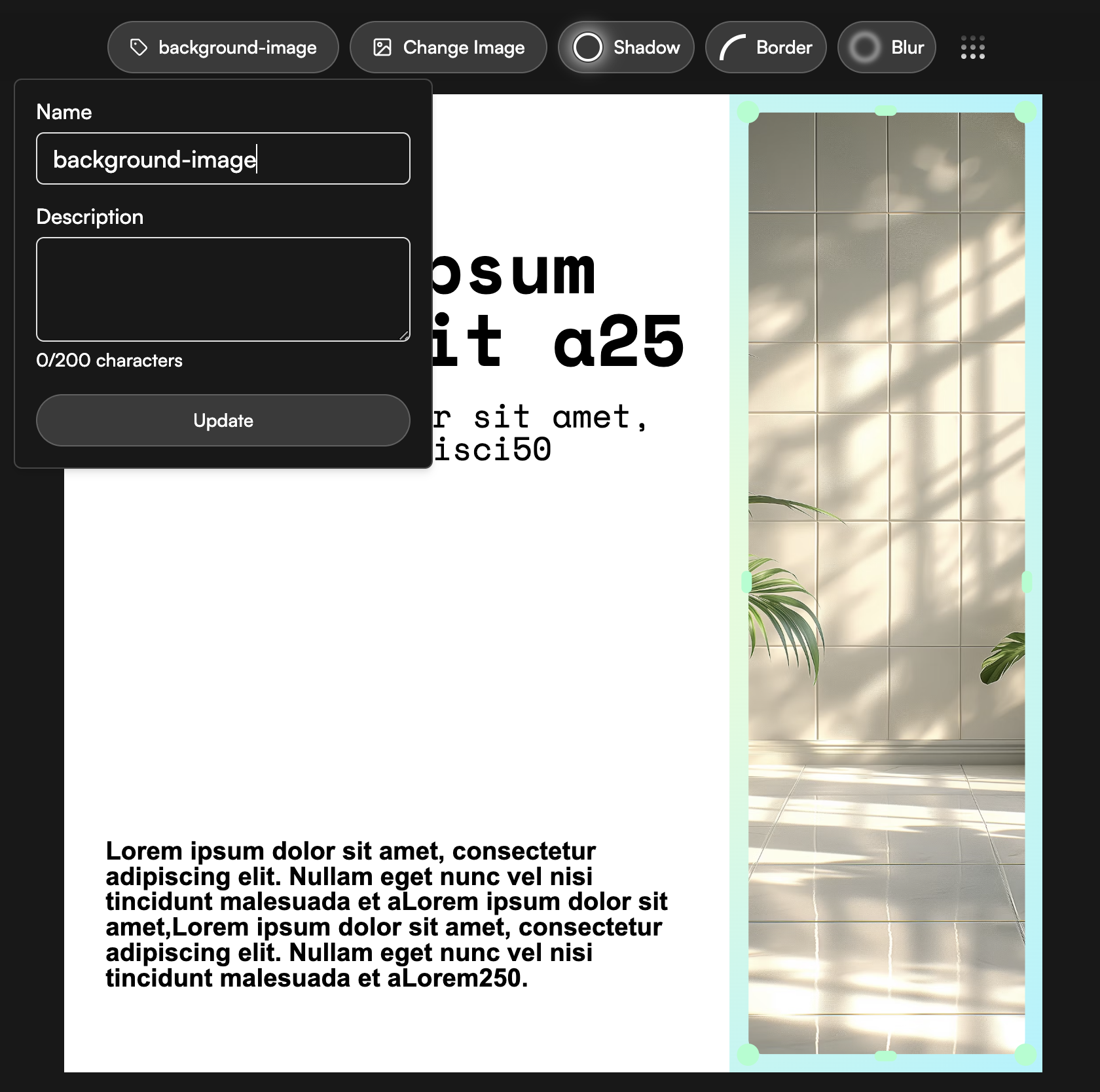
Editing Designs via API
Once you have set up a template, first retrieve it's template ID. This can be retrived by selecting the copy ID button at the top right of a template's edit page:
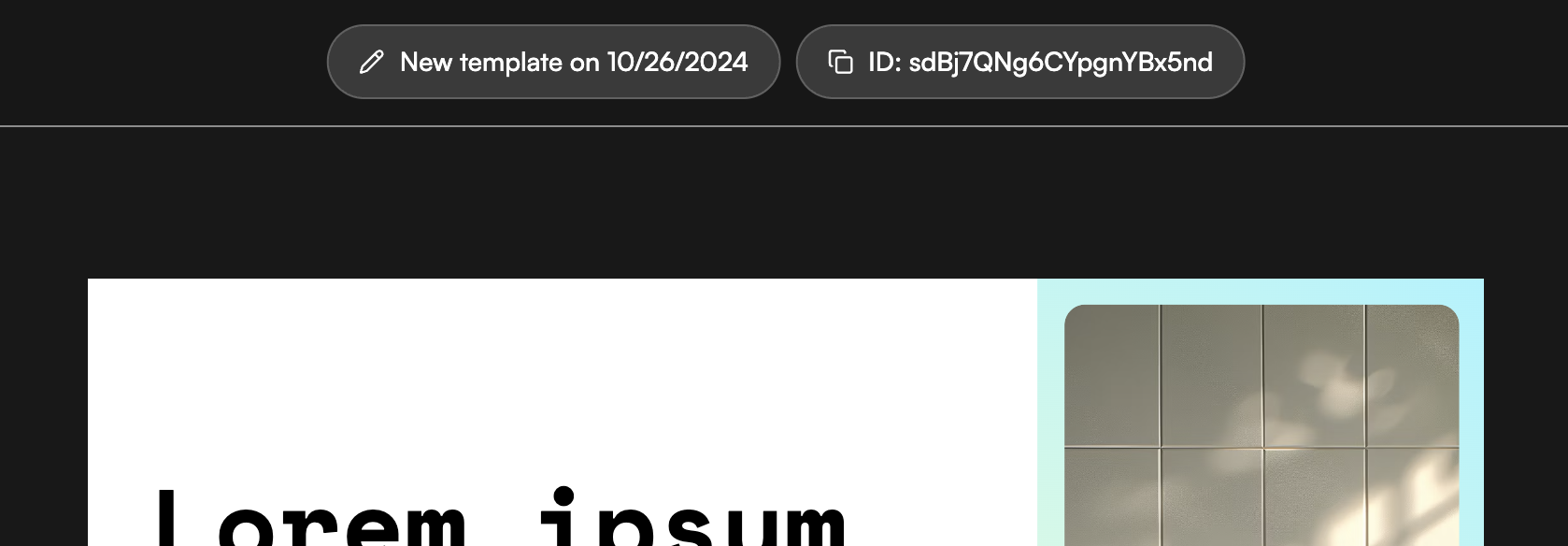
You can then take this template ID and use it in design generation API calls.