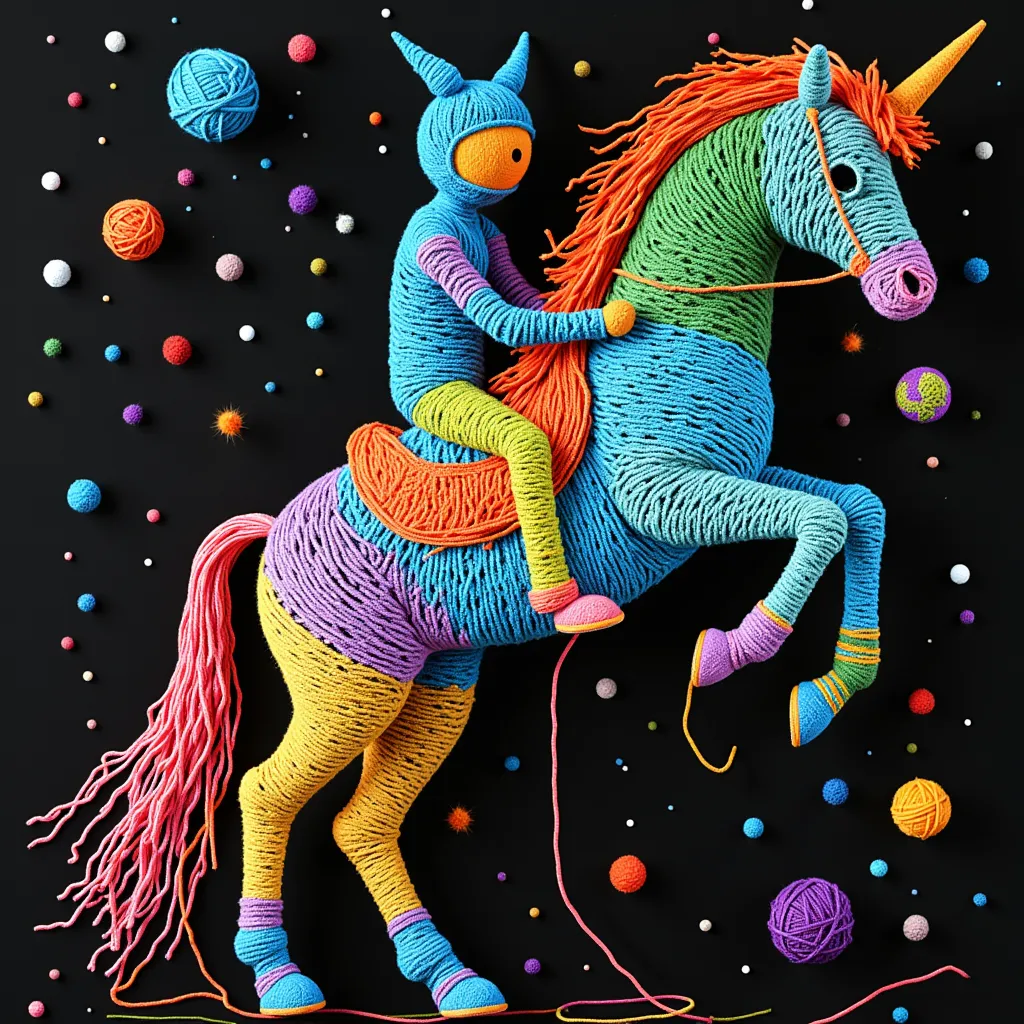AI Image Generation

To modify an image element in your design, utilize the imageURL property. For existing images, simply assign the imageURL property with the desired image URL:
"my-image": {
"imageURL": "https://example.com/image.png"
}
The Design API also supports dynamic image generation through an AI-powered pipeline. To leverage this feature, provide the imageURL property with a prompt object:
"my-image": {
"imageURL": {
"prompt": "A beautiful sunset over the ocean",
"style": "ideate/photorealistic"
}
}
The prompt parameter guides the image generation process, while the style parameter specifies the visual aesthetic. The style value corresponds to a pre-trained model for image generation. For most use cases, ideate/photorealistic is recommended as a starting point. Refer to the table below for a comprehensive list of available styles.
Available Styles
Style
Example
ideate/3d-object

ideate/abstract

ideate/anime

ideate/childrens-book

ideate/cinematic-aesthetic

ideate/collage-art

ideate/dreamy-illustration

ideate/film-contact-sheet

ideate/half-photo-half-illustration

ideate/icm

ideate/japan-aesthetic-art

ideate/kodachrome

ideate/lofi-whimsical-illustration

ideate/clean-color-illustration

ideate/oil-paint
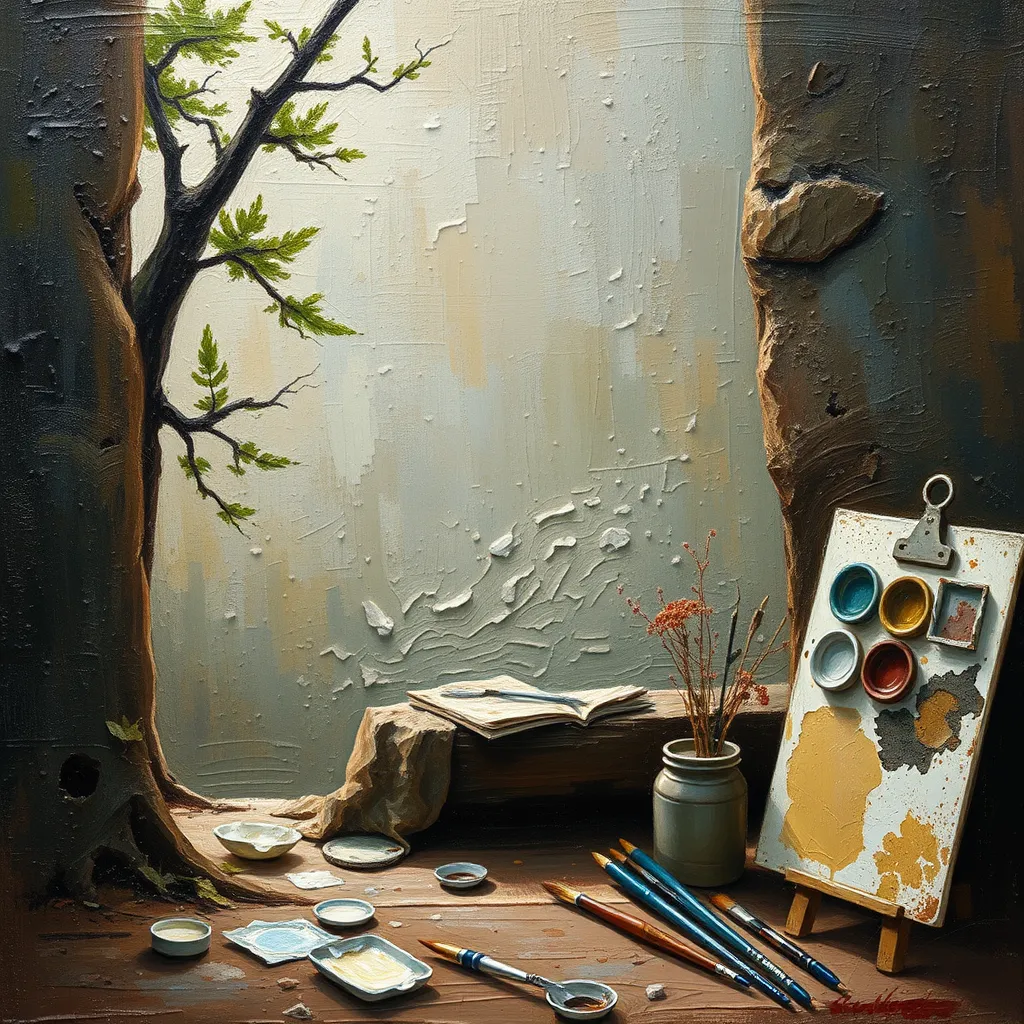
ideate/paper-cutout

ideate/photorealistic

ideate/pixel-art
ideate/pop-art

ideate/ps1-style

ideate/retro-anime

ideate/retro-poster

ideate/retrofuturism
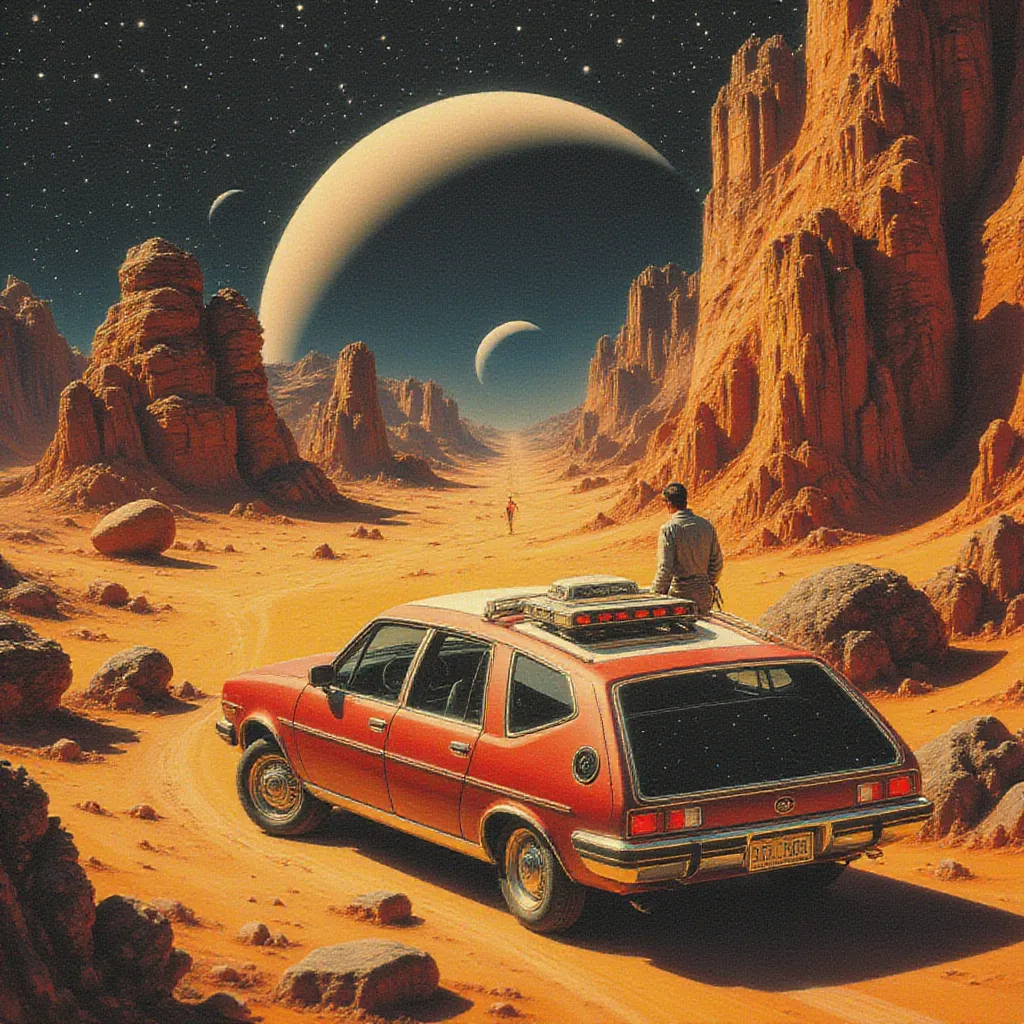
ideate/softserve-anime

ideate/sticker-art

ideate/synthetic-anime

ideate/3d

ideate/trippy-colorful

ideate/ukiyo-e
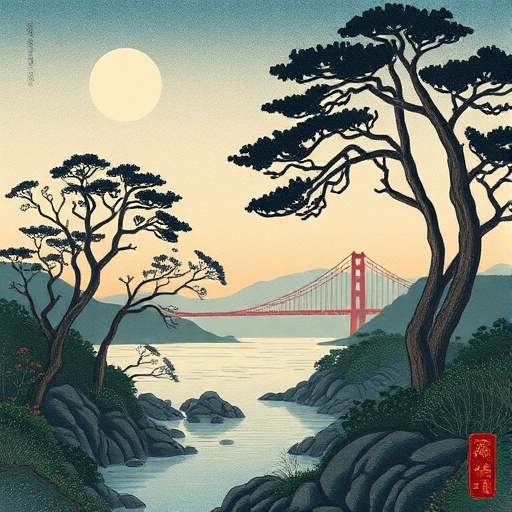
ideate/vaporwave

ideate/vector

ideate/vintage-ads

ideate/watercolor

ideate/y2k

ideate/yarn-art